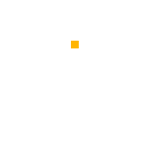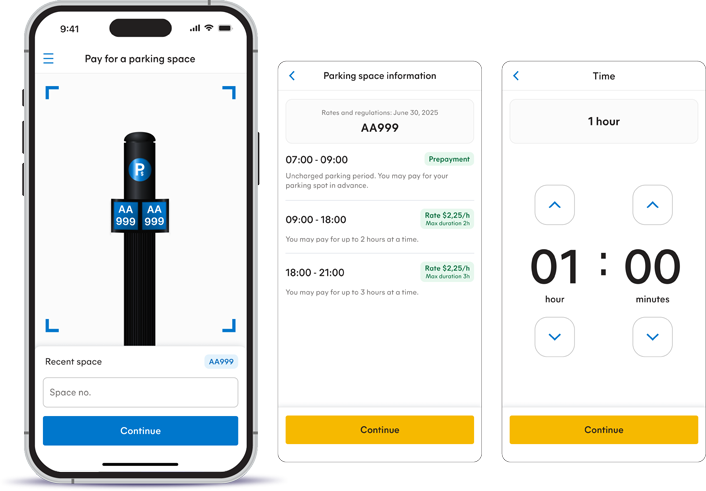
View the parking regulations before paying,
wherever you may be.
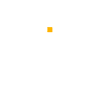
View a map showing the Agence de mobilité durable de Montréal’s entire on- and off-street paid parking offer.
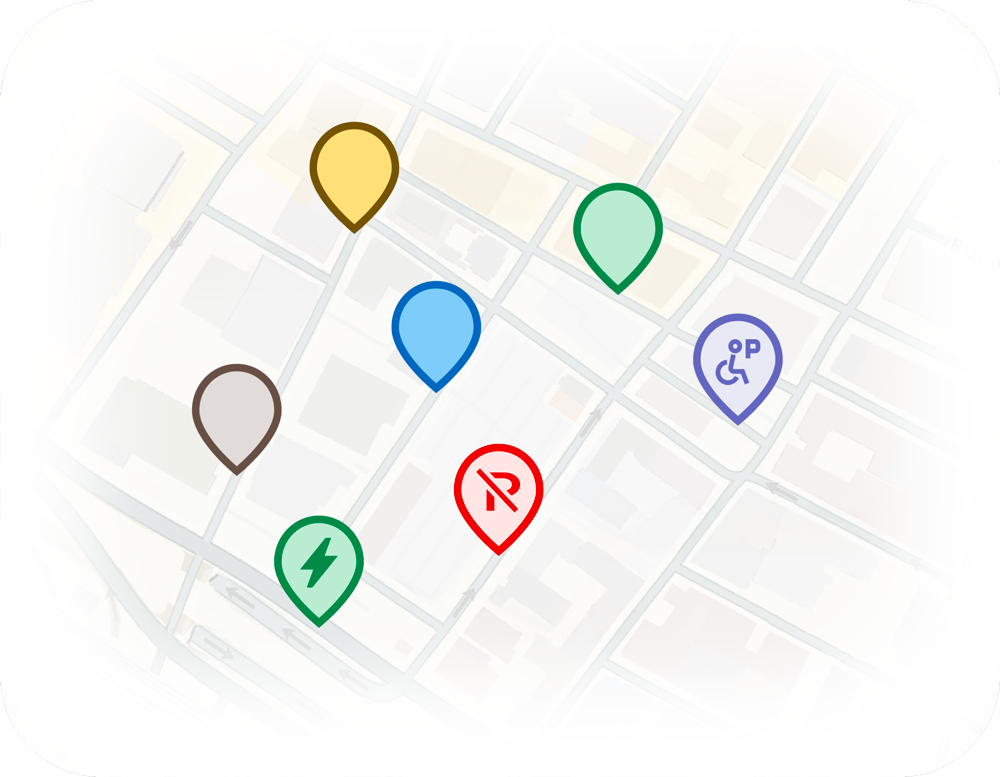
Add more than one credit card to your account and choose one of them to pay for your parking.
It's simple, easy and secure!
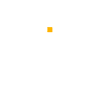
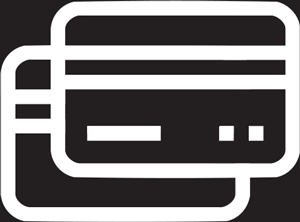
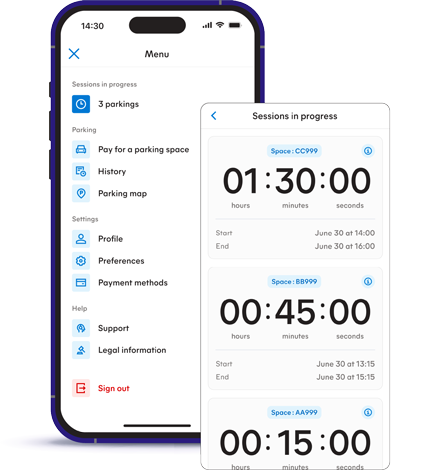
Pay for more than one parking session at a time with the same account and see the time remaining for each session at a glance.
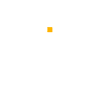
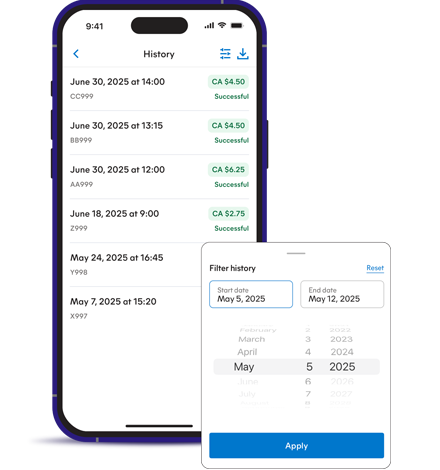
Manage your account and view or download your transaction history at any time with the option of filtering it by date or period.
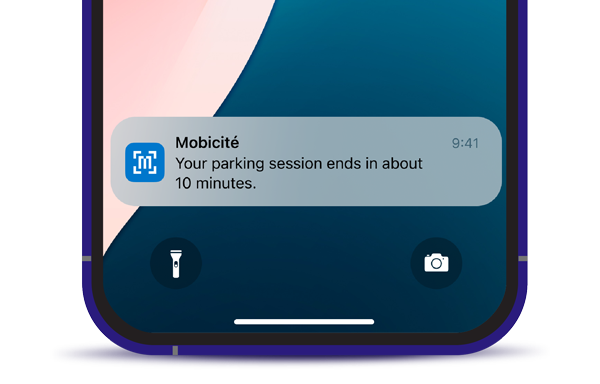
Receive a notification 10 minutes before the end of your parking session.
FAQ
Can I download my P$ Mobile Service transactions?
You have until December 15, 2025, to access your P$ Mobile Service account on our website and download your transaction history. After December 15, 2025, the P$ app will no longer be accessible and you won’t be able to access your account and view the data in it.
What is Mobicité?
Mobicité is a mobile application from the Agence de mobilité durable de Montréal. It lets you use your use your smartphone to pay for parking on streets and in some of the parking lots managed by the Agency. It’s simple and secure.
Because this app is brand-new, P$ Mobile Service users should download Mobicité and open an account. The P$ Mobile Service app will remain in operation until the end of July 2025. P$ Mobile Service data won’t be transferred. You have until December 15, 2025, to download your transaction history by accessing your P$ Mobile Service account on our website.
How do I download the Mobicité app?
Download the Mobicité app on your smartphone from the App Store or Google Play. Please note that standard message and data rates may be charged by your mobile carrier.
Which operating systems are recommended?
You must use iOS or Android.
Which parking spaces can be paid for with Mobicité?
Mobicité allows you to pay for your parking space in Pay and Go mode in the territory of the city of Montréal, whether on the street or in a parking lot.
Note that spaces in parking lots managed by the Agency and identified by a space number can be paid for with the app if permitted by regulation.
For the list of parking lots with Pay and Go spaces: https://www.agencemobilitedurable.ca/en/parking/parking-lots
How do I pay for parking with Mobicité?
- Make sure your smartphone is connected to the Internet.
- Log in to your account (or create one if you don’t already have one).
- On the “Pay for a Space” screen, enter your parking space number and follow the instructions.
- Click “Pay” to confirm the payment.
When the transaction is completed, a payment confirmation will be displayed with the details of the parking session. A receipt will be sent to you by email. You don’t have to print it or have it validated by a parking agent.
Why has the countdown already started when I pay?
In fact, the countdown starts when the payment is confirmed. The user is responsible for managing parking periods paid for with the service. The remaining time shown by the timer is approximate. This information is provided by the service for information purposes only.
How do I know if my parking session has started?
When you use the app, you’ll know your parking session has started when the timer appears on the screen.
Why isn’t the time added when I pay for the same space again?
Each transaction is processed separately from the previous ones. If you want to extend your parking session, you must wait until the end of the current session before paying again.
Is there a limit on the number of transactions for the same parking space?
As long as the regulations allow it, there are no restrictions on the number of transactions allowed for a parking space, whether via the Mobicité app or at a payment terminal.
How can I manage alerts?
Click on “Preferences” in the menu to enable or disable alerts.
When will I receive the end-of-parking notification?
Depending on the preferences set in your account, a notification will be sent to you 10 minutes before your parking session ends.
How can I see my transaction history and past receipts?
To view your transaction history, click “History” in the main menu. To email yourself a receipt, select the transaction of your choice in your transaction history and click “Send by Email”.
Is the app free to download?
Yes, the app is free to download, but a usage fee may apply, depending on your mobile data plan.
Are there a transaction fee when I use Mobicité to pay for parking?
A 7¢ service fee is added to each transaction made on the Mobicité app.
Why is a service fee charged for each transaction?
The service fee covers the cost of developing, managing and maintaining the Mobicité app.
Which payment methods are accepted?
Visa, Mastercard and American Express credit cards can be used to pay for a parking space with Mobicité.
How do I add/remove a credit card?
- Select “Payment Methods” from the menu.
- Select “Add Card” and enter the data.
- If you want to save the card for future use, click “Save”.
- Select “Payment Methods” from the menu.
- Choose the card you want to delete.
- Click on “Delete Card”.
Why am I being asked to agree to receive notifications from Mobicité?
If you agree to receive notifications, you’ll be informed that your parking session is about to end. Ten minutes before the end of the session, we’ll send a notification directly to your phone’s screen. We recommend that you keep notifications turned on.
Note that you can configure the receipt of notifications via Mobicité’s preferences or your phone’s settings.
What’s the difference between a verification code and my password?
The verification code is used to validate your identity when you create your account or make changes to your account, or to perform periodic security checks. This code can be sent to you by email or text. You can also receive a call to hear the code. You must then enter it in an authentication window that will be displayed in your Mobicité account.
The password is a combination of numbers, letters and special characters that you use when opening the app to log in to your Mobicité account.
How can I reset my password?
To change your password, open the app and click “Forgot Your Password”. Then follow the instructions that appear on the screen.
How can I change the email address linked to my account?
To change your email address, log in to your account and select “Profile” from the main menu, then update your email address.
Why isn’t there a web version of Mobicité?
A web version of Mobicité will be available at a later date.
How can I delete my account?
Note that once your account is deleted, you will no longer be able to log in. This action cannot be undone. Be sure to keep copies of your transaction receipts before deleting your account.
To delete your account, select “Profile” from the menu and then “Delete My Account”. You will then receive a confirmation email. If you want to use the app again in the future, you will have to create a new account.
Please note that, although we will no longer be able to access the data associated with your account, some data may be kept by the Agency. See our Privacy Policy for more information.
How can I download a transaction statement?
To download a transaction statement, click “History” in the menu and then the download icon on the upper-right corner of the screen. Then select the desired period and click “Download”.
How can I receive a payment confirmation for my parking space?
A transaction receipt will be sent to your email address as soon as the payment is confirmed. You can also view your transaction history in the “History” tab. If a transaction doesn’t appear on the list, please contact customer service at (514) 868-3737.
Is it safe to use my credit card on Mobicité?
Yes, because Mobicité is a secure application. The Agence de mobilité durable de Montréal applies industry standards to prevent unauthorized disclosure, illegal use, loss, destruction or deterioration of your personal information. For more information, please see the “Security” section of our Privacy Policy.
Will I be notified if the terms of use change?
Yes. According to Mobicité’s terms of use, the Agence de mobilité durable de Montréal must inform you of any changes to the terms of use.
After opening your account, you must read the updated terms of use and accept them to continue using the service. You will not be able to access your account unless you agree to the terms of use.
Why am I being asked to enter my postal code?
By requiring the postal code linked to your credit card, the Agency prevents the use of stolen credit cards on its app and supports the security of its users’ payment data.
Is it safe to enter my CVV number?
Yes. The Agency is compliant with the Payment Card Industry Data Security Standard.
I paid for the wrong parking space! What should I do?
According to our terms of use, transactions made on Mobicité are final. Our customer service cannot correct a transaction. If you have any questions, you can still contact us at (514) 868-3737 or
I paid for my parking space through Mobicité but I received a ticket. What should I do?
If you receive a ticket that you think is unjustified, fill out the not-guilty plea on the back of the statement of offence and attach a printed copy of your receipt as proof of payment. Then mail it to the Municipal Court. The address of the post-office box is on the back of the statement of offence.
I haven't received an end-of-parking-session alert. What should I do?
If you haven’t received an end-of-parking-session alert, we suggest you check your account to be sure alerts are activated. If this is the case, contact customer service at (514) 868-3737 or
How can I pay for a parking space if I don't have the Mobicité app?
You can simply use one of our payment terminals to pay for your space.
My transaction failed. What should I do?
Please try again. If the problem persists, contact customer service at (514) 868-3737. To avoid receiving a ticket, we suggest you pay for your parking space at a terminal, with cash, a credit card or an Interac Flash debit card.
My account has been suspended. What should I do?
Contact customer service at (514) 868-3737 or by email at
I’ve noticed unusual transactions or activity in my Mobicité account. What should I do?
Change your password and contact customer service right away at (514) 868-3737. Our agents will advise you on what to do if there has been fraudulent activity on your account.